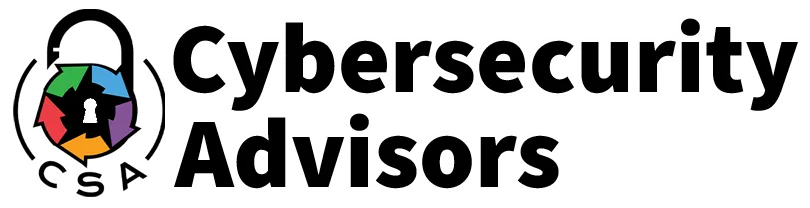Read Our Latest Blogs
Stay Up-to-Date on the Latest Cybersecurity Trends and Best Practices with Our Informative Blog Posts

Securing Law Firms with Multi-Factor Authentication: Why and How to Implement MFA
In today's digital landscape, cyberattacks targeting law firms are on the rise. Lawyers handle sensitive client data, confidential communications, and privileged legal documents, making cybersecurity a priority. One of the most effective ways to enhance data security is by implementing Multi-Factor Authentication (MFA), a security measure that requires users to verify their identity through multiple methods.
At Cybersecurity Advisors, we help legal firms strengthen their security systems. This guide explores the benefits of MFA for lawyers and provides practical steps for integrating MFA into your firm's cybersecurity framework.
1. The Benefits of MFA for Legal Firms
MFA is a security protocol that requires users to verify their identity through two or more authentication factors before accessing accounts or systems. These factors typically include something the user knows (password), something the user has (smartphone or security token), and something the user is (biometric data like fingerprints or facial recognition).
Why MFA is Essential for Law Firms
Enhanced Data Security: MFA adds an extra layer of security, making it significantly harder for hackers to access sensitive legal information, even if passwords are compromised.
Protection Against Phishing Attacks: MFA can prevent unauthorized access resulting from phishing attacks, where cybercriminals try to trick lawyers into revealing login credentials.
Compliance with Data Protection Laws: Adopting MFA can help law firms comply with data protection regulations like GDPR and CCPA, which require the safeguarding of client information.
Reducing Insider Threats: MFA can help reduce insider threats by ensuring that access to confidential information is limited to authorized personnel, minimizing the risk of accidental data leaks.
2. How to Choose the Right MFA Solution for Your Firm
Choosing the right MFA solution is essential to ensure it fits your firm’s security needs, workflows, and user experience.
Key Considerations When Selecting an MFA Solution
User-Friendliness: Select an MFA solution that is easy for lawyers and staff to use without interrupting their work. The process of verifying identity should be simple and not overly time-consuming.
Compatibility with Existing Systems: Ensure that the MFA solution is compatible with your current software and security systems, such as email, document management systems, and case management platforms.
Variety of Authentication Methods: Choose a solution that offers various authentication methods, such as SMS codes, mobile authenticator apps, hardware tokens, and biometrics. This flexibility allows users to choose the method that best suits their needs.
Scalability: Consider the size of your firm and select a solution that can scale as your firm grows. Larger firms may require more sophisticated systems with centralized management capabilities.
3. How to Integrate MFA into Your Firm’s Security Systems
Implementing MFA across your law firm's systems can significantly improve security. However, integration needs to be done strategically to avoid disrupting workflows.
Steps to Integrate MFA
Assess Current Security Systems: Evaluate your existing security infrastructure to identify which systems need MFA protection. Focus on accounts that contain sensitive information, such as email accounts, client portals, file-sharing systems, and practice management software.
Create a Phased Rollout Plan: Begin by introducing MFA to high-risk accounts first, such as partner or admin accounts, before rolling out to all employees. This phased approach allows your firm to troubleshoot any issues early on.
Enable Single Sign-On (SSO): Integrate MFA with Single Sign-On (SSO) platforms to streamline the login process for employees. With SSO, users can access multiple applications with a single set of login credentials, protected by MFA.
Use Adaptive MFA: Consider adaptive or contextual MFA, which adjusts the authentication requirements based on risk factors like the user’s location, device, or behavior. For example, logging in from a trusted device may require only one factor, while logging in from an unfamiliar location may require two or more factors.
4. Training Employees on the Importance of MFA
Employee understanding and buy-in are crucial for the successful implementation of MFA. Proper training ensures that everyone understands the benefits and uses the system correctly.
Employee Training Tips
Explain the Benefits of MFA: Highlight how MFA protects both the firm and its clients by securing sensitive data. Emphasize that MFA is a proactive measure against cyberattacks, not just an additional step to logging in.
Demonstrate How to Use MFA: Provide a step-by-step demonstration on how to use MFA, covering how to set up authentication methods like mobile apps, SMS codes, or security tokens.
Provide Technical Support: Ensure employees have access to technical support for any issues they may encounter while setting up or using MFA. Offer written guides, video tutorials, or a help desk.
5. Enhancing Security with Advanced MFA Options
While traditional MFA methods like SMS codes or mobile app authenticators are effective, legal firms may benefit from adopting more advanced options.
Advanced MFA Methods to Consider
Biometric Authentication: Use biometric data like fingerprints, facial recognition, or voice recognition for an added layer of security. Biometrics are unique to each individual, making them highly secure.
Hardware Tokens: Hardware tokens are physical devices, like USB keys, that generate a one-time password (OTP) or connect directly to a computer to verify identity. This method is particularly useful for highly sensitive accounts.
Smart Card Authentication: Smart cards are physical cards that store authentication data and require a PIN for access. This is a highly secure option for firms looking to enhance protection for their most sensitive data.
6. Monitoring and Auditing MFA Usage
Once MFA is implemented, it's crucial to monitor its effectiveness and ensure that all employees are using it correctly.
Best Practices for Monitoring MFA
Regular Audits: Conduct regular audits to ensure that all accounts are protected by MFA and that any issues or inconsistencies are addressed promptly.
Log Access Attempts: Keep logs of all access attempts, including failed logins or suspicious activity. Monitoring these logs can help identify potential security threats early.
Update Policies as Needed: Revisit your MFA policies regularly and make adjustments based on new security risks, changes in technology, or feedback from employees.
Conclusion: Securing Law Firms with MFA
Implementing Multi-Factor Authentication is a critical step for law firms to protect sensitive client data and mitigate cybersecurity risks. By enhancing security, ensuring compliance, and training employees, legal firms can significantly reduce their exposure to cyberattacks and improve their overall security posture. At Cybersecurity Advisors, we help legal firms integrate MFA and other security measures to keep their data safe.
Is your law firm ready to implement MFA? Contact Cybersecurity Advisors today to learn how we can enhance your firm's security with the right MFA solution.

Hear What Our Clients Say
Real-World Results: Hear from Our Clients About the Value of Our Cybersecurity Expertise

George Owens

As technology continues to advance, so must our cybersecurity practices to stay ahead of the game."

Max Tanner

The rapid digital transformation of various industries has made cybersecurity a critical aspect of daily operations, and it's reassuring to know that there are experts and technologies available to help mitigate risks and safeguard against potential attacks

Kim Wexler

It's essential for individuals and businesses to prioritize cybersecurity to protect sensitive data and maintain business continuity.

Billy Jackson

As someone who understands the importance of data security, I appreciate the emphasis on cybersecurity in today's digital landscape. With cyber threats becoming increasingly sophisticated and frequent.


Copyright © 2024 Cybersecurity Advisors | Managed IT Services, IT Consulting and Cybersecurity
letstalk@cybersecurityadvisors.io
801-438-6690