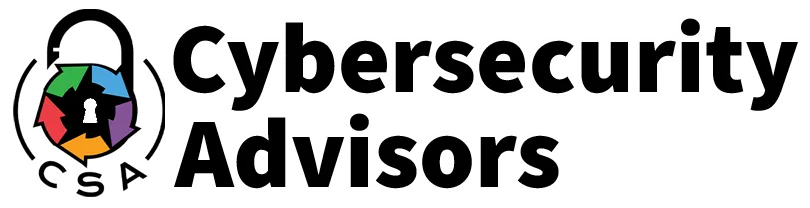Read Our Latest Blogs
Stay Up-to-Date on the Latest Cybersecurity Trends and Best Practices with Our Informative Blog Posts

Locking Down Your Law Firm’s Emails: Essential Strategies for Secure Communications
Email is one of the primary communication channels for law firms, but it’s also one of the most vulnerable. Cybercriminals often target emails to gain unauthorized access to sensitive legal information, leaving firms and their clients at risk. Protecting email communications is, therefore, crucial for law firms to maintain confidentiality, meet compliance requirements, and prevent data breaches.
At Cybersecurity Advisors, we specialize in helping law firms implement comprehensive email security. In this guide, we’ll explore how to protect your law firm’s emails through encryption, secure file-sharing, and anti-phishing solutions.
1. Why Email Security is Critical for Law Firms
Law firms frequently share highly sensitive information via email, from case details to contracts and financial records. Without proper protection, this information can easily fall into the wrong hands, leading to breaches, financial loss, and damage to the firm's reputation.
Risks to Unsecured Emails
Data Breaches: Emails containing confidential client information are a prime target for hackers looking to steal or exploit sensitive data.
Phishing Attacks: Phishing emails disguised as legitimate messages can trick employees into revealing credentials or downloading malware.
Regulatory Compliance Issues: Failing to secure emails can result in non-compliance with regulations like GDPR and ABA guidelines, leading to penalties and legal action.
2. Email Encryption: Ensuring Privacy and Confidentiality
Encryption is the process of converting information into a secure code to prevent unauthorized access. Encrypting emails ensures that only the intended recipient can read the contents, protecting sensitive information from eavesdroppers.
How to Implement Email Encryption in Your Law Firm
End-to-End Encryption (E2EE): End-to-end encryption ensures that the message is encrypted from the moment it’s sent until it’s received by the intended recipient. Popular tools for E2EE include PGP (Pretty Good Privacy) and S/MIME (Secure/Multipurpose Internet Mail Extensions).
Encrypted Email Services: Use email services that offer built-in encryption features, such as ProtonMail or Virtru, which provide easy-to-use encrypted communication without requiring complex setups.
Encrypt Attachments Separately: If your email platform doesn’t offer built-in encryption, encrypt sensitive files before sending them as attachments. Tools like WinZip, AxCrypt, or 7-Zip allow you to password-protect and encrypt files before sharing.
3. Secure File-Sharing Options for Sending Legal Documents
Sending legal documents as attachments in emails without protection can expose sensitive information to unauthorized access. Law firms need secure file-sharing methods to transmit sensitive files safely.
Choosing the Right Secure File-Sharing Solution
Client Portals: Use secure client portals that allow clients to upload and download documents securely. These portals should be password-protected and encrypted to prevent unauthorized access.
Secure Cloud Storage Services: Services like OneDrive, ShareFile, and Tresorit offer encrypted storage and file-sharing, making them excellent choices for law firms looking to share sensitive documents securely.
Temporary File-Sharing Links: Some platforms, like Dropbox or Box, offer features to generate secure, password-protected, and time-limited links for file sharing. This prevents unauthorized access to shared files beyond the designated recipient and timeframe.
4. Anti-Phishing Solutions to Prevent Cyberattacks
Phishing attacks are one of the most common email-based threats to law firms. These attacks aim to trick employees into revealing sensitive information, such as login credentials, by posing as a trusted entity. Implementing anti-phishing solutions is essential to protect against these threats.
Anti-Phishing Tools and Strategies
Email Filtering Tools: Use advanced email filtering tools that can detect and block phishing emails, malware, and other suspicious messages before they reach employees’ inboxes. Tools like Mimecast, Proofpoint, or Microsoft Defender for Office 365 provide robust email security.
Phishing Simulations and Training: Conduct regular phishing simulation exercises to test employees' ability to recognize and avoid phishing attempts. Train employees on how to identify phishing emails, including looking out for suspicious links, sender addresses, and content.
Multi-Factor Authentication (MFA): Enforce MFA for accessing email accounts to add an additional layer of security. Even if credentials are compromised through a phishing attack, MFA requires a second form of authentication, such as a code sent to a mobile device, to access the account.
5. Implementing a Secure Email Policy
A secure email policy provides guidance to employees on how to handle email communications securely. This policy should cover everything from encryption practices to the handling of suspicious messages.
Key Elements of a Secure Email Policy
Encryption Guidelines: Clearly outline when and how to use email encryption for sensitive communications.
Attachment Protocols: Establish rules for sending, receiving, and storing email attachments, particularly those containing confidential or client-related information.
Phishing Response Procedures: Provide instructions on how to respond to suspected phishing attempts, including reporting the email to IT and avoiding clicking on links or downloading attachments.
6. Monitoring and Auditing Email Security
Regular monitoring of email communications and security settings is essential for maintaining ongoing protection. Conducting audits helps identify vulnerabilities and ensures compliance with data protection laws.
Email Security Auditing Best Practices
Review Access Logs: Regularly review access logs for email accounts to detect any unauthorized access or unusual activity.
Security Settings Check-Up: Routinely check and update email security settings, such as spam filters, encryption configurations, and access controls.
Compliance Audits: Ensure your email practices comply with legal and regulatory requirements, such as GDPR, CCPA, or ABA standards, to avoid penalties and protect client data.
Conclusion: Securing Legal Firm Email Communications is Non-Negotiable
Protecting email communications is essential for law firms to maintain client confidentiality, comply with regulations, and safeguard sensitive information. By implementing encryption, secure file-sharing, anti-phishing tools, and a comprehensive email security policy, your law firm can significantly reduce its cybersecurity risks. At Cybersecurity Advisors, we offer tailored solutions to help law firms secure their email communications effectively.
Is your law firm’s email secure? Contact Cybersecurity Advisors today to find out how we can enhance your email security and protect your confidential communications.

Hear What Our Clients Say
Real-World Results: Hear from Our Clients About the Value of Our Cybersecurity Expertise

George Owens

As technology continues to advance, so must our cybersecurity practices to stay ahead of the game."

Max Tanner

The rapid digital transformation of various industries has made cybersecurity a critical aspect of daily operations, and it's reassuring to know that there are experts and technologies available to help mitigate risks and safeguard against potential attacks

Kim Wexler

It's essential for individuals and businesses to prioritize cybersecurity to protect sensitive data and maintain business continuity.

Billy Jackson

As someone who understands the importance of data security, I appreciate the emphasis on cybersecurity in today's digital landscape. With cyber threats becoming increasingly sophisticated and frequent.


Copyright © 2024 Cybersecurity Advisors | Managed IT Services, IT Consulting and Cybersecurity
letstalk@cybersecurityadvisors.io
801-438-6690