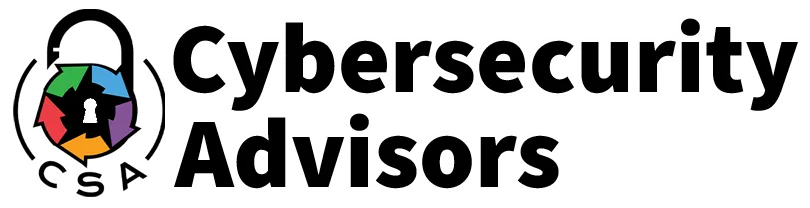Read Our Latest Blogs
Stay Up-to-Date on the Latest Cybersecurity Trends and Best Practices with Our Informative Blog Posts

Best Practices for Managing CPA Firm Passwords: Strengthening Your Firm’s First Line of Defense
Passwords are the first line of defense for protecting sensitive client data at CPA firms. However, weak passwords, reused credentials, and poor password management practices can make even the most secure systems vulnerable to cyberattacks. Hackers frequently target CPA firms, looking to exploit these weaknesses to gain access to financial data, tax records, and other valuable information.
At Cybersecurity Advisors, we specialize in helping CPA firms implement effective password management strategies. In this article, we’ll explore the best practices for managing passwords, including using password managers, implementing multi-factor authentication (MFA), and establishing strong password policies.
1. Use Password Managers: Simplifying Secure Passwords
A password manager is a critical tool for CPA firms that need to manage multiple accounts securely. Instead of relying on employees to remember or store passwords manually, password managers create, store, and autofill complex passwords for each account.
Why CPA Firms Need Password Managers
Password reuse and weak passwords are among the leading causes of data breaches. Password managers eliminate these risks by automatically generating strong, unique passwords for each account and storing them securely in an encrypted vault.
How to Implement a Password Manager
Choose a Reliable Password Manager: Select a reputable password manager that encrypts stored passwords and offers both individual and team features. Popular options include LastPass, 1Password, and Dashlane.
Train Employees: Provide training on how to use the password manager to generate and store complex passwords. Ensure that employees understand the importance of avoiding password reuse.
Set Up Policies for Shared Accounts: For any shared accounts (e.g., client portals), ensure that the password manager securely stores and shares credentials among authorized users without exposing them to others.
2. Implement Multi-Factor Authentication (MFA): Adding Extra Security
While strong passwords are important, they are not foolproof. Multi-factor authentication (MFA) adds an extra layer of security by requiring users to verify their identity using two or more methods. This can include a password plus a one-time code sent to their mobile device, an authentication app, or biometric verification.
Why MFA is Essential for CPA Firms
Even the strongest passwords can be compromised through phishing attacks, credential stuffing, or brute force attacks. MFA significantly reduces the risk of unauthorized access by requiring an additional authentication factor, making it harder for attackers to infiltrate accounts.
Best Practices for Implementing MFA
Require MFA for All Accounts: Implement MFA across all accounts, including email, cloud storage, financial software, and client portals. This ensures that even if passwords are stolen, unauthorized users cannot access sensitive systems.
Use Authentication Apps: Encourage employees to use authentication apps like Google Authenticator or Microsoft Authenticator rather than relying on SMS-based MFA, which is vulnerable to SIM-swapping attacks.
Make MFA Mandatory for Remote Access: Given the rise of remote work, ensure that any employee accessing sensitive client information from outside the office is required to use MFA.
3. Establish Strong Password Policies
To protect against cyber threats, CPA firms need to enforce strong password policies that prevent employees from using weak or easily guessable passwords. These policies should also address how often passwords need to be changed and how to handle compromised credentials.
Key Elements of a Strong Password Policy
Require Complex Passwords: Passwords should be at least 12 characters long and include a mix of uppercase and lowercase letters, numbers, and special characters. Avoid common passwords like “123456” or “password.”
Enforce Regular Password Changes: Set a policy for regularly updating passwords, ideally every 60 to 90 days, to minimize the risk of a compromised password being used over an extended period.
Ban Password Reuse: Employees should not reuse passwords across different accounts, as this increases the risk of a single compromised password affecting multiple systems. Password managers can help enforce this rule by automatically generating unique passwords.
Monitor Password Strength: Use tools that analyze the strength of employee passwords and flag any that do not meet security standards. This can help ensure that all employees are following password policies.
4. Monitor for Compromised Credentials
Data breaches can expose user credentials on the dark web, making it crucial for CPA firms to monitor for compromised passwords. If credentials are compromised, quick action is required to secure the affected accounts.
How to Detect and Respond to Compromised Passwords
Use Breach Detection Tools: Services like Have I Been Pwned or password managers with built-in breach alerts can notify you if employee credentials are found in known data breaches.
Require Immediate Password Resets: If an employee’s password is compromised, require an immediate reset of the password and enable MFA to secure the account.
Educate Employees: Train employees on how to recognize and respond to phishing attacks, which are one of the most common ways credentials are stolen. Encourage them to report suspicious activity promptly.
5. Secure Access to Client Portals
For CPA firms, client portals are an essential tool for exchanging sensitive documents with clients. However, these portals can be vulnerable if not properly secured with strong passwords and MFA.
Best Practices for Securing Client Portals
Require Clients to Use MFA: Just as you enforce MFA internally, require clients to enable MFA for accessing their portal accounts. This helps protect client data from unauthorized access.
Strengthen Client Password Requirements: Enforce strong password policies for client accounts, including minimum length and complexity requirements. Educate clients on the importance of using secure passwords.
Monitor Portal Activity: Regularly review access logs for client portals to detect any unusual activity or unauthorized login attempts. This proactive approach can help identify potential security threats before they escalate.
Conclusion: Strong Password Management is Key to CPA Firm Security
Managing passwords effectively is one of the most critical components of a CPA firm’s cybersecurity strategy. By using password managers, implementing multi-factor authentication, and enforcing strong password policies, your firm can significantly reduce the risk of unauthorized access and protect client data. At Cybersecurity Advisors, we’re here to help CPA firms implement best practices for password management and ensure their systems remain secure.
Is your CPA firm’s password management strategy strong enough to protect against cyber threats? Contact Cybersecurity Advisors today to learn how we can help you implement password managers, MFA, and secure policies.

Hear What Our Clients Say
Real-World Results: Hear from Our Clients About the Value of Our Cybersecurity Expertise

George Owens

As technology continues to advance, so must our cybersecurity practices to stay ahead of the game."

Max Tanner

The rapid digital transformation of various industries has made cybersecurity a critical aspect of daily operations, and it's reassuring to know that there are experts and technologies available to help mitigate risks and safeguard against potential attacks

Kim Wexler

It's essential for individuals and businesses to prioritize cybersecurity to protect sensitive data and maintain business continuity.

Billy Jackson

As someone who understands the importance of data security, I appreciate the emphasis on cybersecurity in today's digital landscape. With cyber threats becoming increasingly sophisticated and frequent.


Copyright © 2024 Cybersecurity Advisors | Managed IT Services, IT Consulting and Cybersecurity
letstalk@cybersecurityadvisors.io
801-438-6690